It’s important to setup a security question so you can take advantage of self service features.
You’ll be prompted to answer a security question when:
- Resetting password via the Forgot password? feature
- Unlocking account after too many password attempts
From the Shared Dashboard, click SETTINGS in the upper right area.
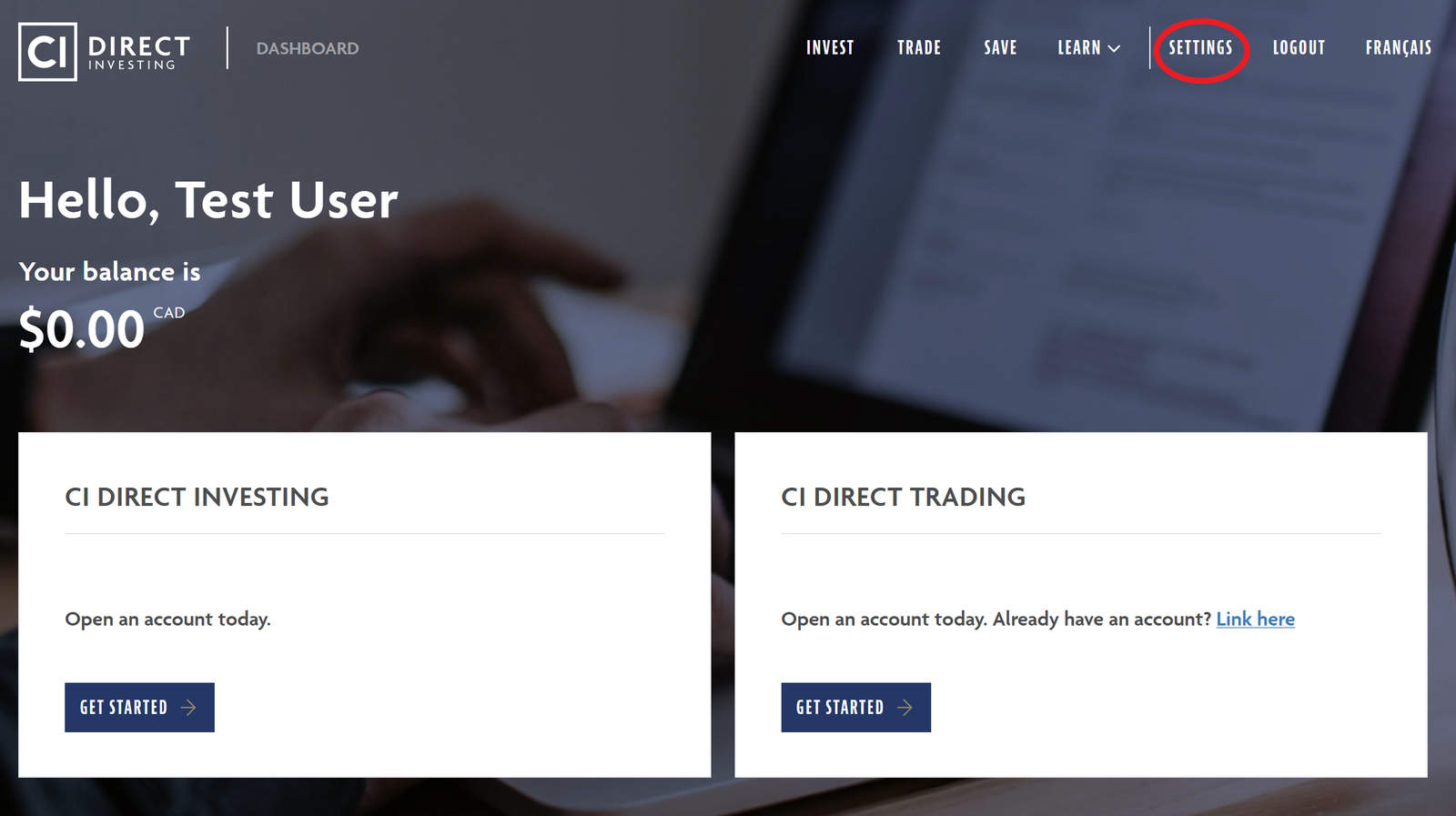
Go to the Security Question section and click Edit. Enter your current password and the choose one of the security questions to answer from the dropdown menu before clicking Save.
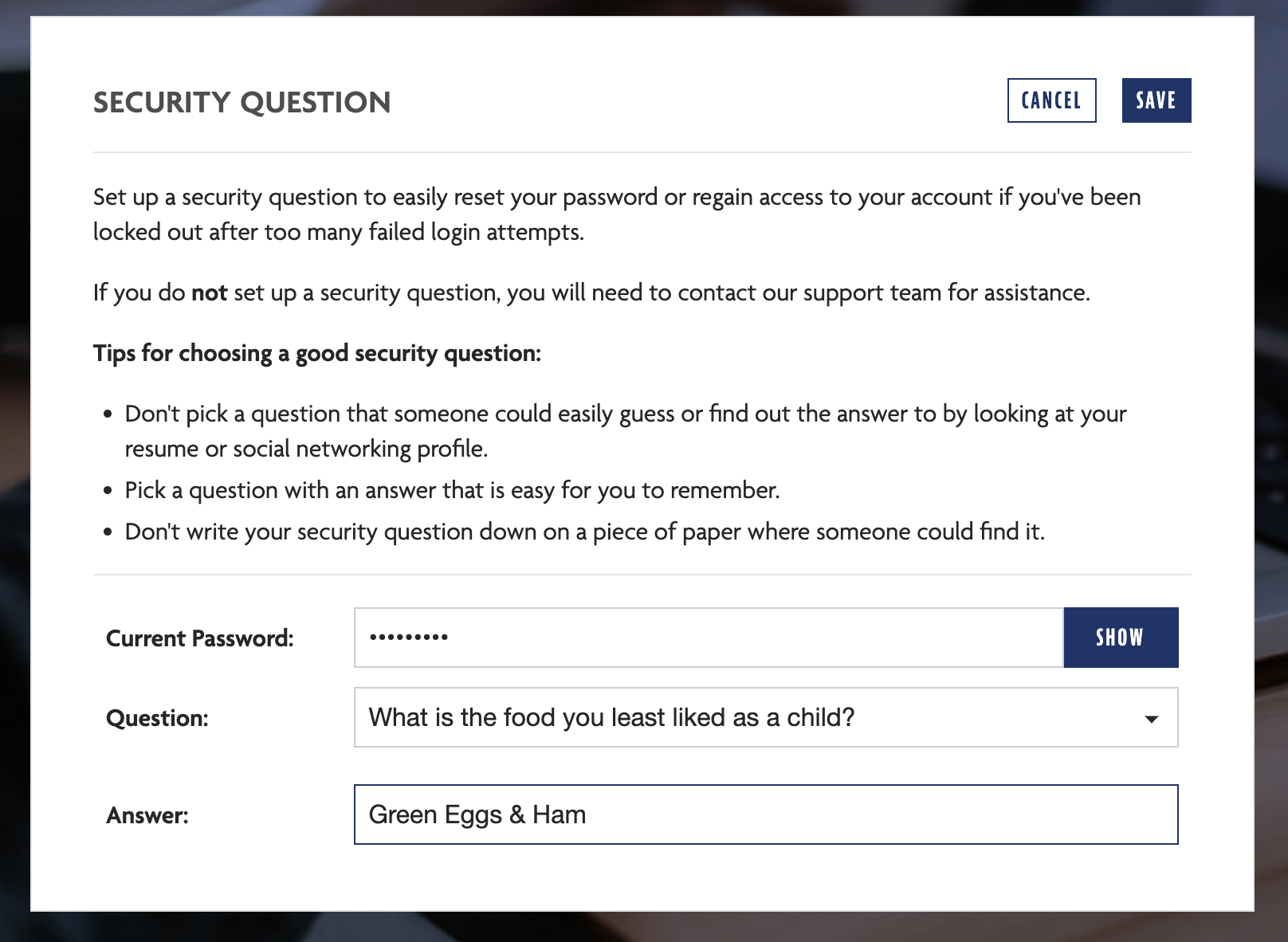
Once you’ve saved your security question you’ll return to the shared Dashboard.
